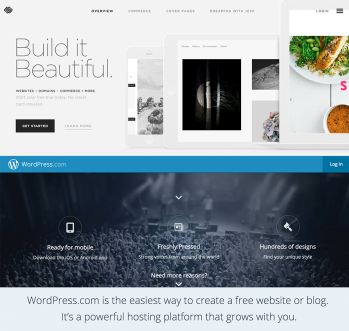Take Sir Ken Robinson’s Changing Education Paradigms, mix it with self-help and progressive marketing for today’s connected world. Now roll it out in an ‘Art of War’ like style and you’ll come close to Seth Godin‘s Linchpin – Are You Indispensable.
Take Sir Ken Robinson’s Changing Education Paradigms, mix it with self-help and progressive marketing for today’s connected world. Now roll it out in an ‘Art of War’ like style and you’ll come close to Seth Godin‘s Linchpin – Are You Indispensable.
This book is a DIY manual for thriving as an entrepreneur or employee by becoming an indispensable linchpin, who creates their own success, often without a fancy title. At a high level, Godin describes linchpins as: “people who invent, lead (regardless of title), connect others, make things happen, and create order out of chaos.”
Their contributions go beyond working hard or achieving ‘measurable’ excellence with a set limit. A linchpin exerts emotional labour, which Godin describes as the few minutes of brilliance they deliver unique interactions of exceptional value. As an example, he cites the emotional labour Richard Branson exerts to: see new opportunities, make decisions that work, and understanding the connection between his audience, his brand and his ventures.
In this book, Godin outlines what it takes to be a linchpin with many examples, where they fit in today’s world, why there aren’t more linchpins and how to become one.
Beware Education and the Lizard Brain
Godin describes our transition from industrial jobs, where we were cogs in a system, to today’s new economy where linchpins are the building blocks of great organizations. He outlines obstacles that hold many potential linchpins back. In doing so, he touches on some of the points cited by Robinson in his lecture on the challenges with our rote learning education system. This system rewards traits like fitting in, waiting for instructions, avoiding risks and discourages creativity.
This education sets the stage for the resistance or what Godin coins ‘the Lizard Brain.’ This villain is the part of our mind with our primitive, survival instincts that erode confidence and seek the easy route. According to Godin, the Lizard Brain’s foil is the Daemon, which is the part of our mind that is the source of great ideas, groundbreaking insights, generosity, love, connection and kindness. The Daemon encourages us to “ship” — that is complete a project in at least its first iteration. Godin sees shipping as key step in the long-term path to becoming indispensable, and as an action that’s threatened by the Lizard Brain.
Rise of the Linchpin
Controlling the Lizard Brain, along with giving to others, being an artist and leading without a set map, are some of the steps Godin explains for becoming a linchpin. And when it all comes together, a linchpin can emerge and be noted for:
- Providing a unique interface between members of an organization
- Delivering unique creativity
- Managing a situation or organization of great complexity
- Leading customers
- Inspiring staff
- Providing deep domain knowledge
- Possessing a unique talent
The book itself includes many inspiring stories of real linchpins, thought-provoking quotes and ideas. I found the descriptions of the seven linchpin attributes and their examples offered practical ideas. I also liked how Godin’s ‘need to ship’ virtue ties in with agile methodology. Unfortunately, I found sections of the book wordy, repetitive, disjointed and more detailed than needed to convey the core messages. It’s too bad Godin didn’t “ship” an abbreviated version, so we’d have more time to retool and become shiny linchpins.